Percobaan II
Keypad dan 7 Segment
1. Prosedur [Kembali]
- Rangkailah seperti rangkaian berikut
- Buka Arduino IDE dan masukan listing program
- Upload program ke arduino
- Pilih tombol yang ingin ditekan dan amati keluarannya pada LCD
Gambar 1. Rangkaian Hardware
1. Arduino Uno
2. Keypad
3. LCD
4. Kabel jumper
4. Flowchart dan Listing Program [Kembali]
Flowchart:
Listing Program:
//Percobaan 2
#include <Keypad.h>
const byte ROWS = 4; // Four rows
const byte COLS = 4; // Fou columns
char keys[ROWS][COLS] = {
{'1','2','3','A'},
{'4','5','6','B'}, // Keypad 4x4 layout
{'7','8','9','C'},
{'*','0','#', 'D'}
};
byte rowPins[ROWS] = {A4, A3, A2, A1}; // Connect to the keypad row pins
byte colPins[COLS] = {10, 11, 12, 13}; // Connect to the keypad column pins
Keypad keypad = Keypad(makeKeymap(keys), rowPins, colPins, ROWS, COLS);
const int segmentPins[] = {9, 8, 7, 6, 5, 4, 3, 2}; // Connect to the seven-segment display segment pins
void setup() {
for (int i = 0; i < 8; i++) {
pinMode(segmentPins[i], OUTPUT);
}
}
void loop() {
char key = keypad.getKey();
if (key) {
displayCharacter(key);
delay(1000);
clearDisplay();
}
}
void displayCharacter(char ch) {
// Define segment patterns for each digit (0-9)
// Example: Displaying '1'
// A
// F B
// G
// E C
// D
byte patterns[][9] = {
{0, 0, 0, 0, 0, 0, 1, 1}, // 0
{1, 0, 0, 1, 1, 1, 1, 1}, // 1
{0, 0, 1, 0, 0, 1, 0, 1}, // 2
{0, 0, 0, 0, 1, 1, 0, 1}, // 3
{1, 0, 0, 1, 1, 0, 0, 1}, // 4
{0, 1, 0, 0, 1, 0, 0, 1}, // 5
{0, 1, 0, 0, 0, 0, 0, 1}, // 6
{0, 0, 0, 1, 1, 1, 1, 1}, // 7
{0, 0, 0, 0, 0, 0, 0, 1}, // 8
{0, 0, 0, 0, 1, 0, 0, 1}, // 9
{0, 0, 0, 0, 0, 1, 0, 1}, //a
{1, 1, 0, 0, 0, 0, 0, 1}, //b
{0, 1, 1, 0, 0, 0, 1, 1}, //c
{1, 0, 0, 0, 0, 1, 0, 1}, //d
};
if ((ch >= '0' && ch <= '9') || (ch >= 'A' && ch <= 'D')) {
// Get the digit index (0-9) from the character
int index = (ch <= '9')? (ch - '0') : (ch - 'A' + 10);
// Write the pattern to the segment pins
for (int i = 0; i < 7; i++) {
digitalWrite(segmentPins[i], patterns[index][i]);
}
}
}
void clearDisplay() {
for (int i = 0; i < 8; i++) {
digitalWrite(segmentPins[i], HIGH);
}
}
Ketika keypad ditekan maka akan dibaca oleh Arduino dan, arduino akan memberikan perintah untuk menampilkan nilai yang ditekan tersebut pada Seven Segmen.
᭒ HTML↠ klik disini
᭒ Gambar Rangkaian ↠ klik disini
᭒ Video Demo ↠ klik disini
᭒ Listing Program ↠ klik disini
᭒ Video Demo ↠ klik disini
᭒ Listing Program ↠ klik disini



.jpeg)

.jpg)
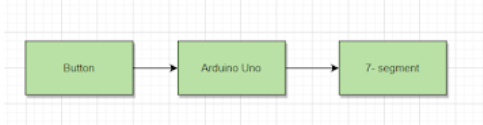




Tidak ada komentar:
Posting Komentar